Modern and advanced CSS Learn quickly and smartly: Each page is beautifully laid out and discussed in detail with live examples by Pulok Md
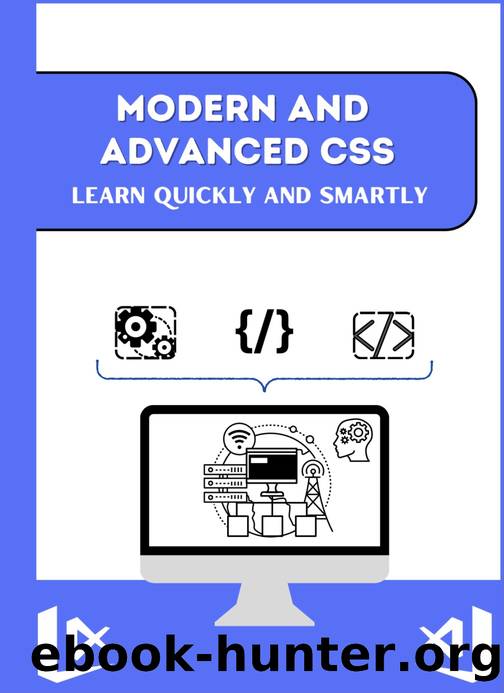
Author:Pulok, Md
Language: eng
Format: epub
Published: 2023-12-10T00:00:00+00:00
3.Dropdown Content (Hidden by Default): (.dropdown-content) display: none hides the dropdown content by default.
Positioning and styling for the appearance of the dropdown content.
4.Links inside the Dropdown: (.dropdown-content a) âStyling for links within the dropdown.
5.Show the Dropdown Menu on Hover: (.dropdown:hover .dropdown-content) display: block makes the dropdown content visible when the dropdown container is hovered.
The overall concept of creating dropdowns in a navigation bar with CSS is often referred to as "CSS Dropdowns" or "Dropdown Menu Styling in CSS." In this example, a dropdown menu is added under the "Services" link in the navigation bar.
Download
This site does not store any files on its server. We only index and link to content provided by other sites. Please contact the content providers to delete copyright contents if any and email us, we'll remove relevant links or contents immediately.
| Ajax | Assembly Language Programming |
| Borland Delphi | C & C++ |
| C# | CSS |
| Compiler Design | Compilers |
| DHTML | Debugging |
| Delphi | Fortran |
| Java | Lisp |
| Perl | Prolog |
| Python | RPG |
| Ruby | Swift |
| Visual Basic | XHTML |
| XML | XSL |
Deep Learning with Python by François Chollet(11921)
Hello! Python by Anthony Briggs(9384)
OCA Java SE 8 Programmer I Certification Guide by Mala Gupta(9352)
The Mikado Method by Ola Ellnestam Daniel Brolund(9321)
Dependency Injection in .NET by Mark Seemann(8866)
Algorithms of the Intelligent Web by Haralambos Marmanis;Dmitry Babenko(7858)
Test-Driven iOS Development with Swift 4 by Dominik Hauser(7348)
Grails in Action by Glen Smith Peter Ledbrook(7303)
The Well-Grounded Java Developer by Benjamin J. Evans Martijn Verburg(7124)
Secrets of the JavaScript Ninja by John Resig Bear Bibeault(5968)
Kotlin in Action by Dmitry Jemerov(4653)
Practical Vim (for Kathryn Amaral) by Drew Neil(3732)
Cracking the GRE Premium Edition with 6 Practice Tests, 2015 (Graduate School Test Preparation) by Princeton Review(3600)
Linux Device Driver Development Cookbook by Rodolfo Giometti(3446)
Learn Windows PowerShell in a Month of Lunches by Don Jones(3252)
Learning Java by Patrick Niemeyer & Daniel Leuck(2873)
Learning React: Functional Web Development with React and Redux by Banks Alex & Porcello Eve(2844)
Becoming a Dynamics 365 Finance and Supply Chain Solution Architect by Brent Dawson(2834)
Microservices with Go by Alexander Shuiskov(2622)
